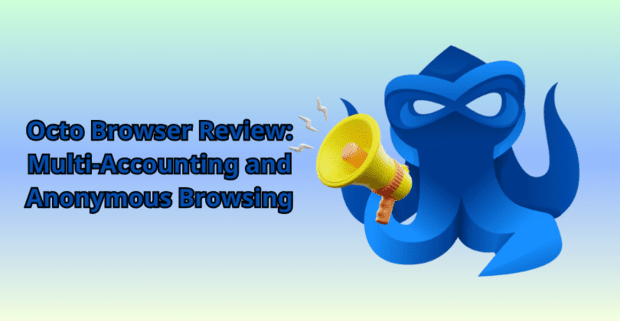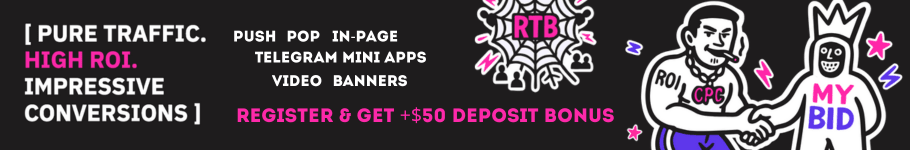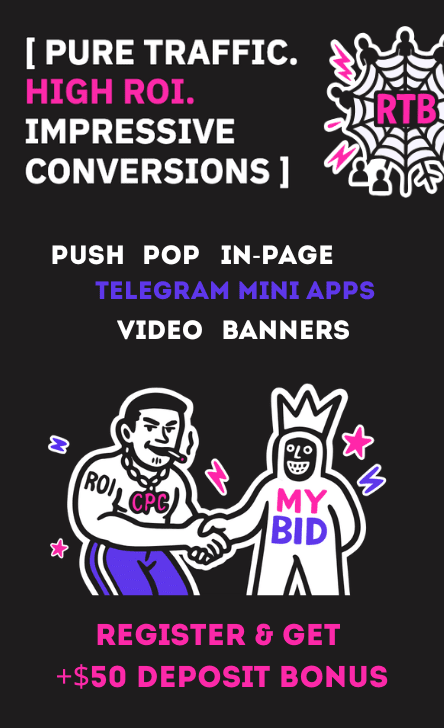What is Octo Browser?
Octo Browser is a Chromium based multi-accounting antidetect browser for multi, designed for anonymous browsing, profile management and proxy and fingerprint customization. It’s suitable for multi-accounting on any website, app or service. Unlike standard browsers like google Chrome or Firefox, an octo Browser account is made for professionals who need tools to avoid IP bans, manage multiple accounts at once and keep privacy.
Profiles in an Octo Browser account can be protected with two factor authentication. On the Starter plan you can add only one proxy server for all profiles. It has trial period software, popular checkers, profiles running simultaneously, api, feedback, and starts working immediately.
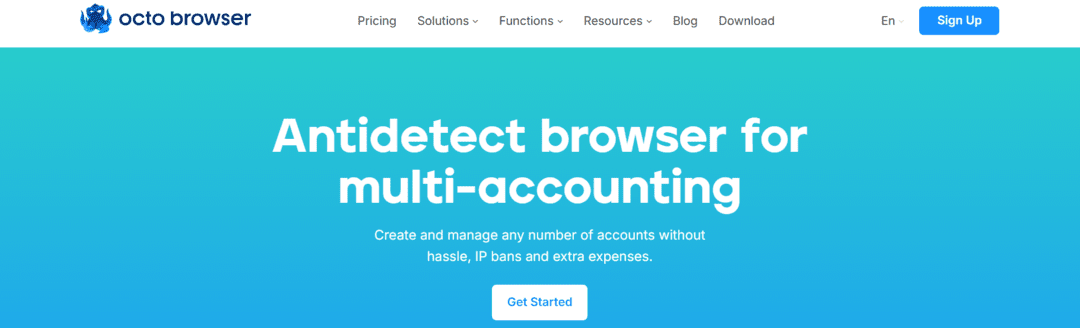
Octo Browser Users:
-
Affiliate marketing
-
Account farming
-
Web scraping
-
Social media marketing (SMM)
-
Online reputation management (ORM)
Compatible with Windows, macOS, Linux (beta), Octo Browser antidetect is the tool of choice for many service professionals managing multiple accounts and online activities.
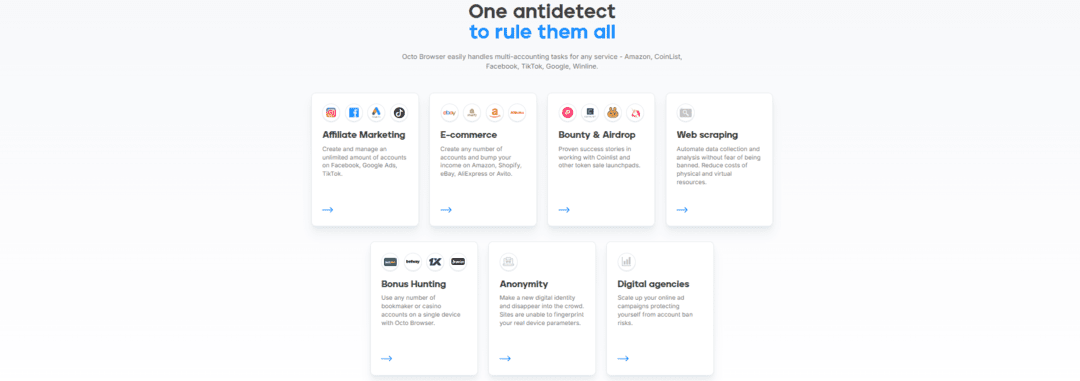
Features and Benefits
1. Anonymous Browsing
Octo Browser is designed to mask your digital identity. It spoofs all profile settings parameters so no website, service, software or app can detect real values for parameters like browser fingerprint, location or hardware or software specifications. This level of anonymity is unique to Octo Browser among other anti detect browsers.
2. Profile Management
Managing multiple accounts on platforms like Google, Facebook or Amazon is made easy with Octo’s many profile templates and intuitive settings. Profiles can be created in one click and profile templates and its details are customizable for user needs. Also:
-
You can switch between profiles without risk of cross contamination.
-
Profiles mimic human activity to avoid detection, so they are realistic and secure.
3. Proxy
Octo Browser has proxy support for SOCKS5, HTTP, SSH proxies. You can mass upload, save and test proxies to ensure your connection is fast and secure. This is perfect for managing accounts in different locations or regions.
4. Fingerprint Spoofing
The program has digital fingerprint spoofing capability and uses fingerprints from real devices to minimize detection by websites. This makes Octo Browser the anti detect tool of choice for professionals who use real devices to manage multiple online profiles with different identities on different devices.
5. Extra Tools
-
Cookie Robot: This unique feature visits websites and collects cookies automatically, so accounts appear authentic from the first login.
-
Human Typing Simulation and Videostream Spoofing for extra realism during usage sessions.
6. Security and Privacy
Octo Browser puts the security and privacy of its users first and has many features to prevent IP bans, device fingerprinting and other online threats. Here are some of the security and privacy features:
-
2FA: Add an extra layer of security to your Octo Browser account, 2FA ensures only authorized users can access your profiles. This is crucial for your account integrity.
-
Profile Encryption: Octo Browser has end-to-end encryption for your profiles so no one can access your sensitive data even if your device is compromised.
-
Fingerprint Spoofing: With advanced fingerprint spoofing technology Octo Browser masks your device’s digital fingerprint so websites can’t track your online activity. This is crucial for anonymity and undetection.
-
Cookie Management: Manage cookies across multiple profiles to keep your online activity private and secure. You can control which cookies are stored and shared to increase your privacy.
-
Proxy: Octo Browser supports Socks5, HTTP, SSH proxies to add an extra layer of anonymity to your activity. This robust proxy support helps you to avoid IP bans and manage accounts in different locations.
7. Customization
Octo Browser has many customization options so you can personalize your browsing experience. Here are some of the features:
-
Profile Templates: Create custom profile templates to speed up your workflow and save time when creating new profiles. You can create templates for specific tasks or platforms to manage multiple accounts efficiently.
-
Browser Extensions: Install custom browser extensions to add new features to your Octo Browser. Whether you need ad-blocker, password manager or extra security Octo Browser supports many extensions.
-
UI Customization: Customize Octo Browser interface, change theme, layout and more. So you can have a browsing environment that is comfortable and efficient.
-
Profile Settings: Manage profile settings, custom proxy, cookie management and more. This level of control so each profile works exactly as you want it to, to manage multiple accounts efficiently.
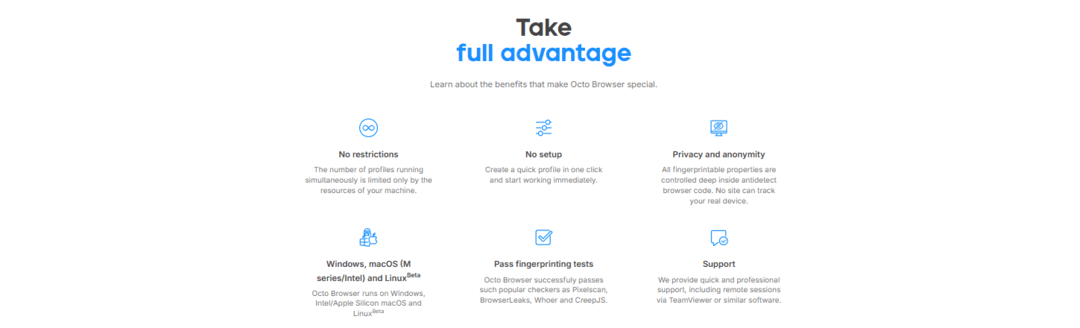
User Experience
1. Ease of Use
Despite all the features antidetect Browser for multi accounting has a clean and user friendly interface so it’s easy to navigate. The “Learning Center” has documentation and video instructions so setup is straightforward. But for new users who are not familiar with the antidetect browser, browser for multi accounting other browsers, lack of tooltips and limited step by step tutorials might leave a small learning curve.
2. Teamwork and Collaboration
For businesses managing account logs and user requests across teams and devices Octo Browser has multi-device support with no extra fees. Profiles, data and user requests are synced across unlimited devices so it’s perfect for teams working remotely or on-site.
3. Room for Improvement:
-
Mass Actions missing from the interface so advanced users can’t manage profiles in bulk.
-
No Mobile Version so professionals can’t access on the go.
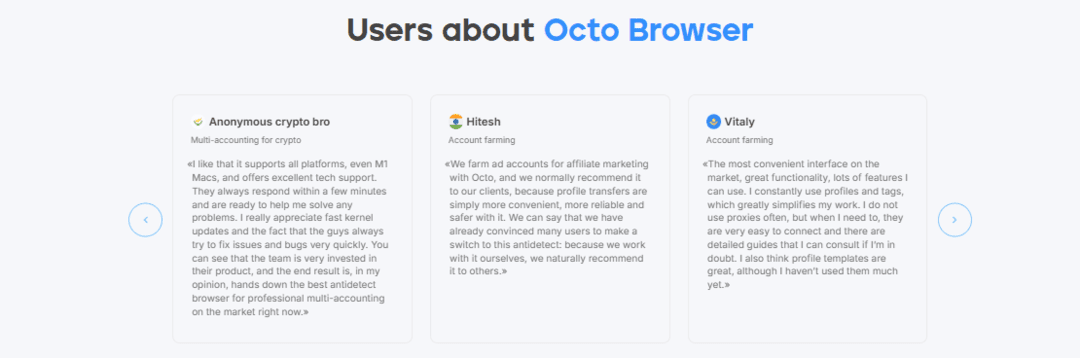
Download and Setup
Octo Browser is easy to download and install from the official website. It supports Windows, macOS, Linux and Beta other operating system and systems so it’s compatible with all major platforms. No technical skills required, you can start using it right after registration.
System Requirements and Compatibility
Octo Browser is compatible with many operating systems so you can run it on your preferred platform. Octo Browser system requirements:
-
Operating System: Windows 7, Windows 8, Windows 10, Windows 11, macOS (Intel/M1), Linux (beta)
-
Processor: 2 GHz or faster
-
Memory: 4 GB or more of RAM
-
Storage: 500 MB or more of free space
These requirements so Octo Browser runs smoothly and fast on any device and operating system.
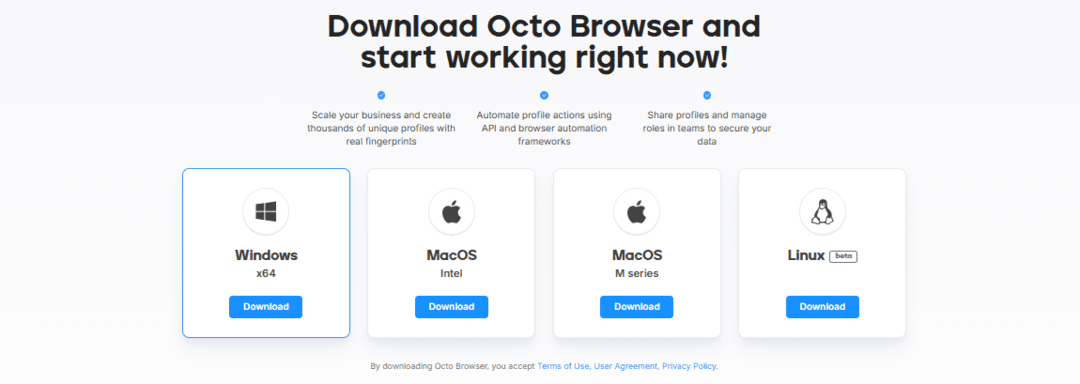
Comparison with others
Competitive Advantage:
-
99.995% Uptime so it’s fast.
-
Frequent Chromium Updates so it’s always up to date with latest security and compatibility.
-
Experienced Support Team answers user questions via multilingual channels (Russian and English).
Minuses:
-
No free plan or trial so some users might not try.
-
For users with mobile specific accounts lack of mobile fingerprints is a limitation.
Pricing and Plans
Octo Browser has flexible payment options, credit cards and cryptocurrencies. Profiles are stored for 6 months after subscription expires so you can be calm if you manage accounts long term. Pricing plans are for different usage levels but no free trial plan is a minus.
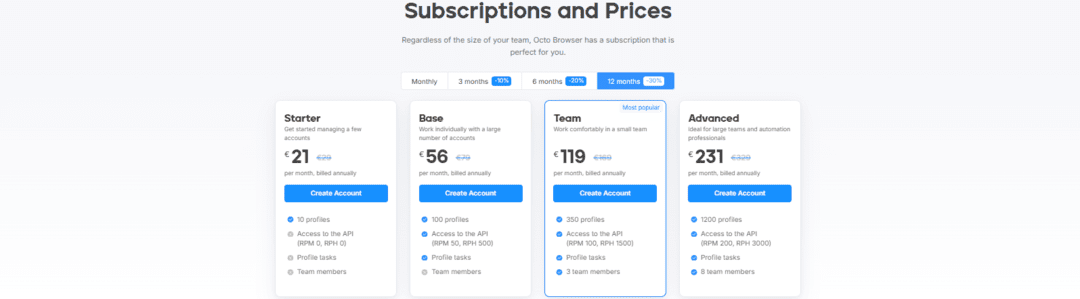
Who is Octo Browser for?
Octo Browser is for:
-
Affiliate Marketers who manage campaigns across multiple accounts.
-
Webmasters who need precise fingerprint spoofing and proxy support.
-
Marketing Specialists who manage social media or do online reputation management.
AlienCPA recommended — Bluehost Reviews: Performance and Reliability
Whether you farm accounts or run multiple profiles for web scraping software, antidetect Browser has features that professionals in these fields will love.
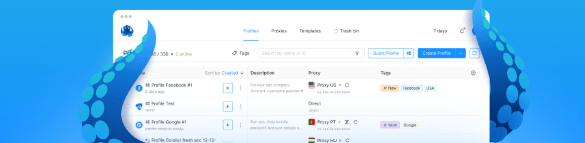
FAQ
What is Octo Browser?
Octo Browser is a multi-profile browser with advanced tools for managing multi online accounts, fingerprint management and proxy support. It helps professionals to work efficiently while staying private and secure online.
Who can use Octo Browser?
Octo Browser is for affiliate marketers, webmasters, social media marketers and anyone who needs to manage accounts and passwords, fingerprint spoofing and multi account functionality.
Is Octo Browser secure?
Yes, Octo Browser puts user security first by using precise fingerprint spoofing and strong encryption so your data and activities are protected.
Can I customize the browser profiles?
Yes. Octo Browser allows octo browser users to customize octo browser users’ fingerprints and proxy settings to create and fit their needs, so you can have flexibility and tailored solutions for your professional workflow.
Team collaboration?
Yes, Octo Browser has team collaboration features so teams can create, share, create and manage profiles without any hassle and have central control and efficiency.
What is Octo Browser used for?
Octo Browser is a program to manage multiple browser profiles while being anonymous and secure online. It’s good for digital marketing, web scraping, ad verification and manage multiple social media accounts without getting detected.
Which is the best anti-detect browser?
The best anti-detect browser is device and user dependent but Octo Browser is one of the top choices because of its advanced fingerprint customization functionality, strong security and team collaboration functionality.
Is Octo Browser good?
Yes, Octo Browser is a fast, user friendly and reliable browser for multi accounting and online anonymity. It’s loved by professionals who need secure access and versatile software for digital tasks.
Is Octo Browser free?
Octo Browser is not limited to free but offers full access with limited to different subscription plans to fit user needs. These plans let users choose features and scalability options that match their workflow.
How to get Octo Browser?
To get started with Octo Browser, go to the website, create an account, sign up, register and choose the plan that suits you. After purchase you will receive instructions to download and install all the features, templates and software.
What’s the difference between Octo Browser and Multilogin?
The main difference between Octo Browser and Multilogin is in their interface, usability and features. Both are for multiple profile management and anonymity but Octo Browser is known for its user friendly design and team collaboration while Multilogin is for long term profile consistency. Each has its own strengths so it’s up to the user to choose.
Customer Support and Updates
Octo Browser has multiple customer support options so you can get help whenever you need it. Here are some of them:
-
24/7 Support: Octo Browser’s 24/7 support team will help you with any issue or question you have so you can get help anytime.
-
Knowledge Base: Access to knowledge base with tutorials, guides and FAQs to help you get the most out of Octo Browser. This is useful for new and old users.
-
Regular Updates: Get the latest features and security patches with regular software updates. Updates will always keep you on the latest and most secure version of the browser.
-
Feature Requests: Submit your feature requests and feedback to Octo Browser development team. This way users can have a say in the future development of the software so it will always meet their needs.
By adding these sections the article now covers everything about Octo Browser from security and customization to system requirements and customer support. This is a must read for anyone who’s planning to use Octo Browser for multi accounting and anonymous browsing.
Conclusion
Octo Browser is living up to its reputation as an anti detect browser for multi account and anonymous browsing. With fingerprint spoofing, proxy support and the innovative Cookie Robot it’s a tool for affiliates, webmasters and marketing experts. While some features like mobile compatibility and mass management for extensions could be improved, the ability to manage accounts and anonymity online is a great investment.
Ready to manage your online presence better? Go to Octo Browser website to download Octo Browser and try it out. For seasoned internet marketers this software program just might be the tool you’ve been looking for!